Our users -- and your sites' visitors -- share millions of WordPress.com posts every day across social networks, and today we're excited to announce sharing buttons for three more services: WhatsApp, Telegram, and Skype.
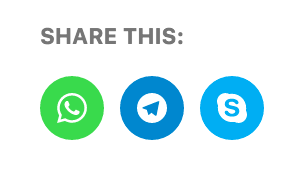

Here's how to set up the new buttons:
- Go to My Sites → Sharing.
- Select the Sharing Buttons tab, and then Edit Sharing Buttons.
- Select any of the three new options (in addition to our many other sharing possibilities).
Learn more here, or watch this handy video:
Now, in addition to sharing on social platforms like Facebook and Twitter, you can share on some of the world's most popular messaging apps.
We're excited to offer these new buttons -- and, as always, you can contact us in support if you have more questions.


Tidak ada komentar:
Posting Komentar